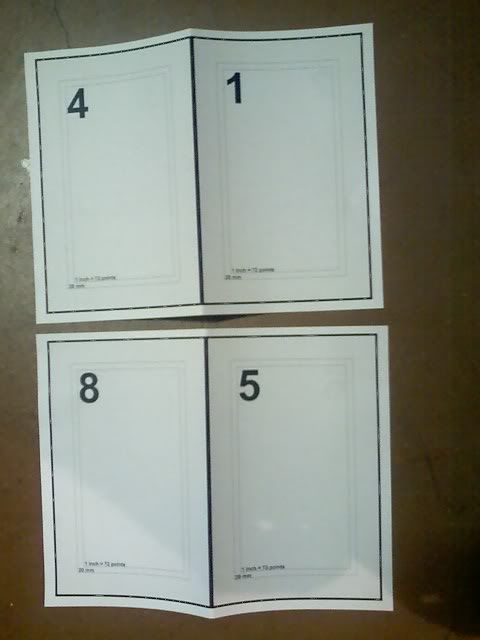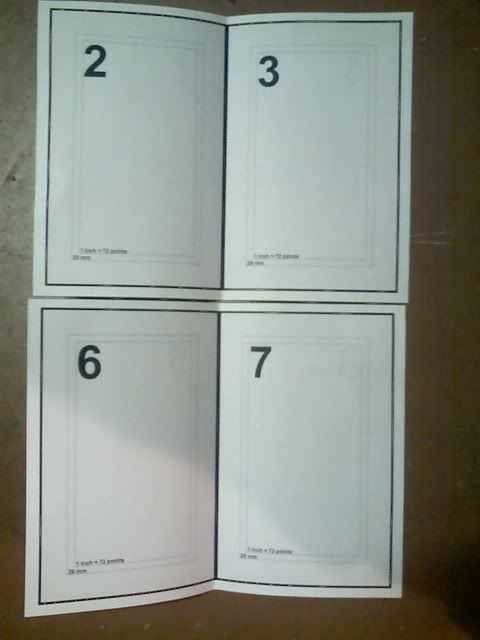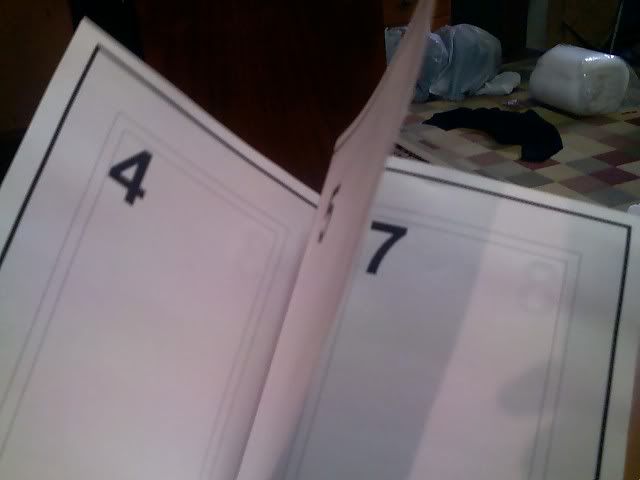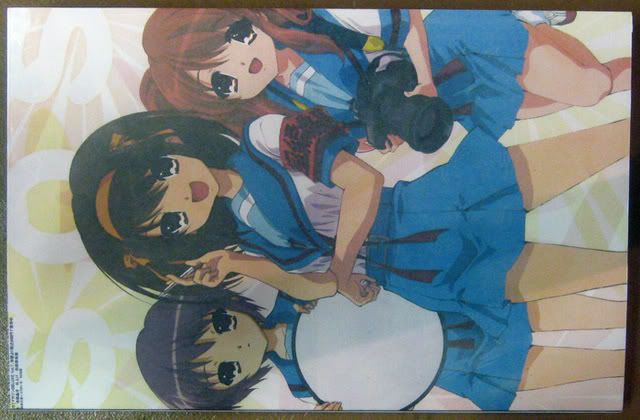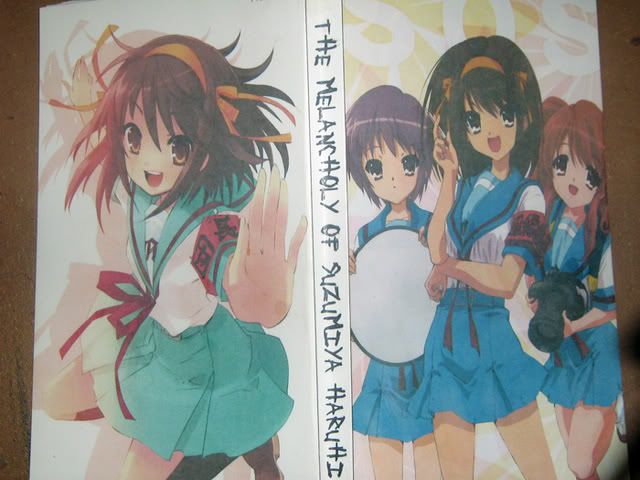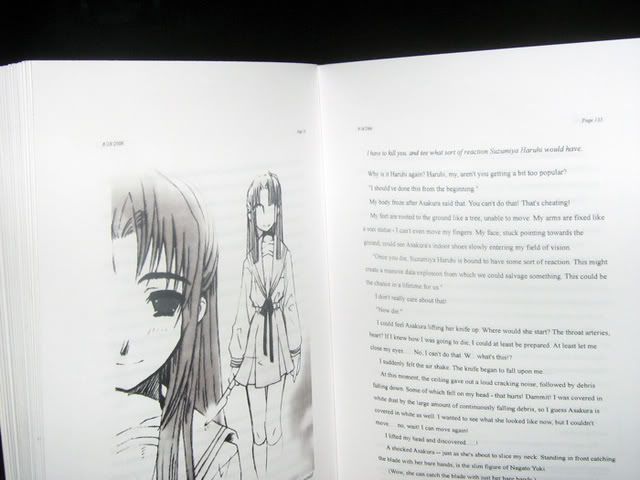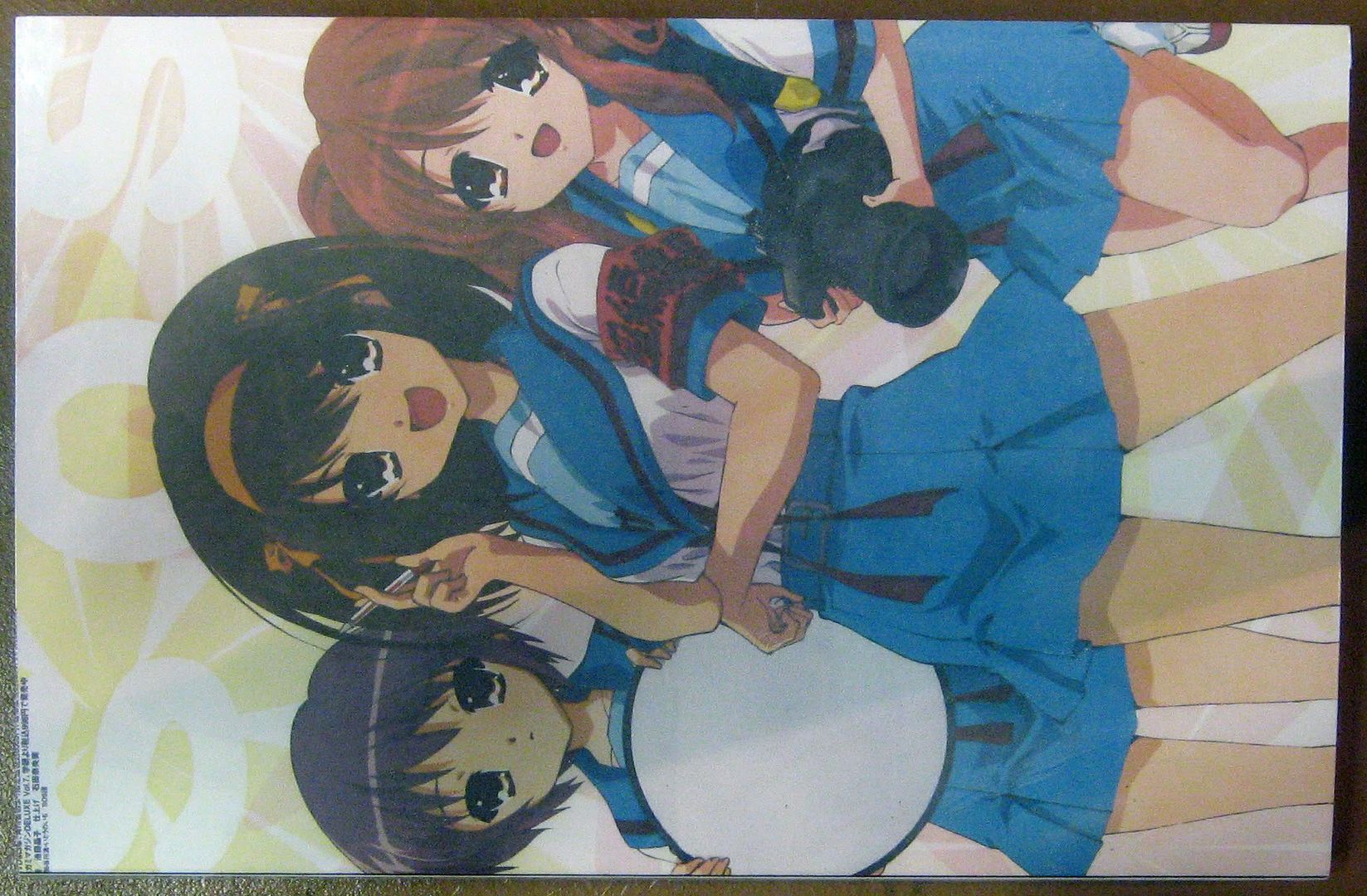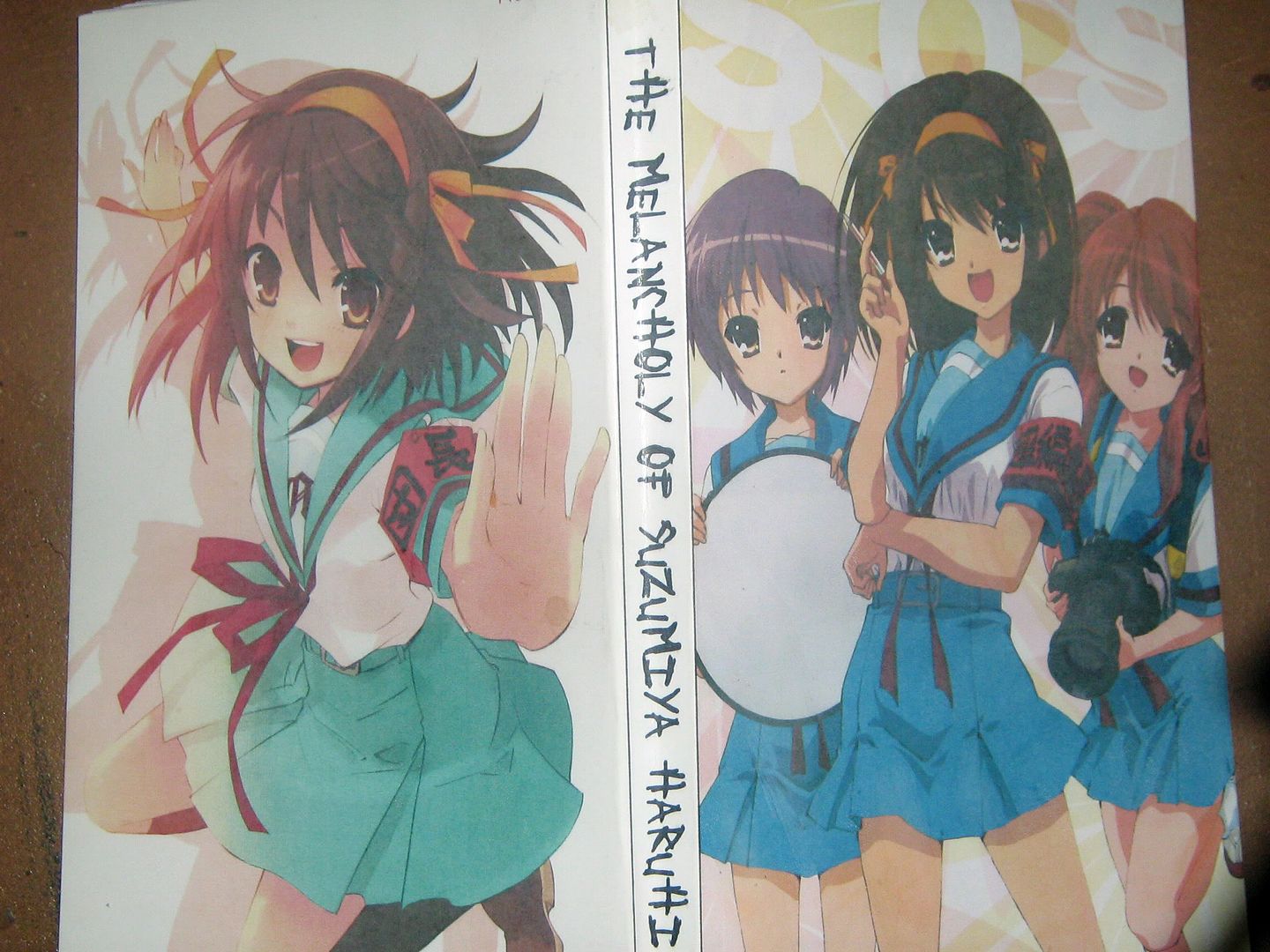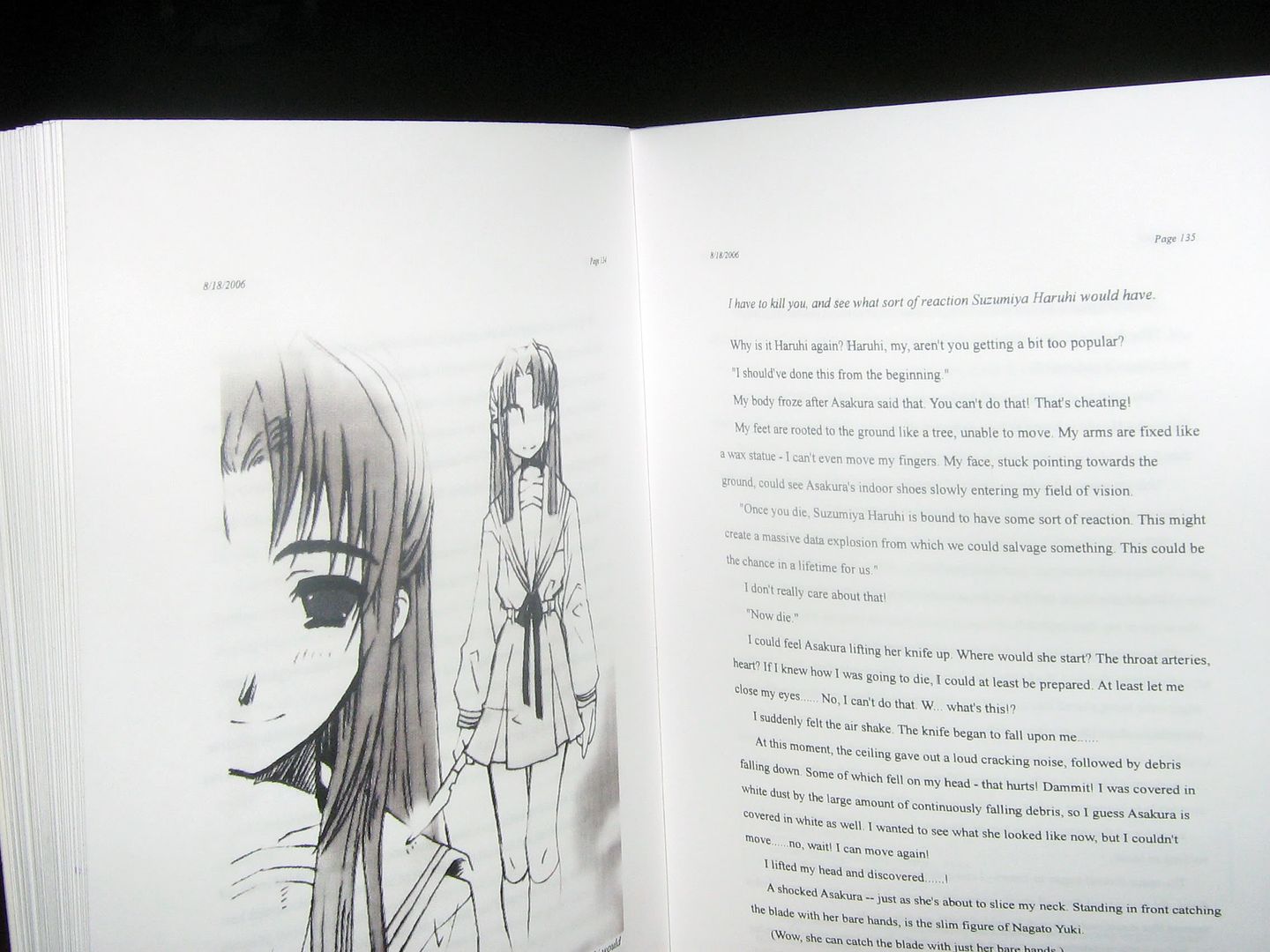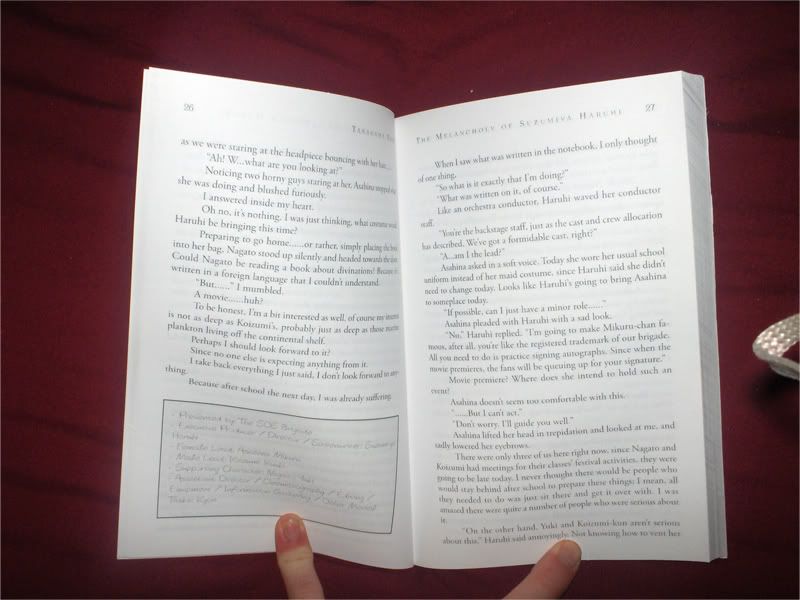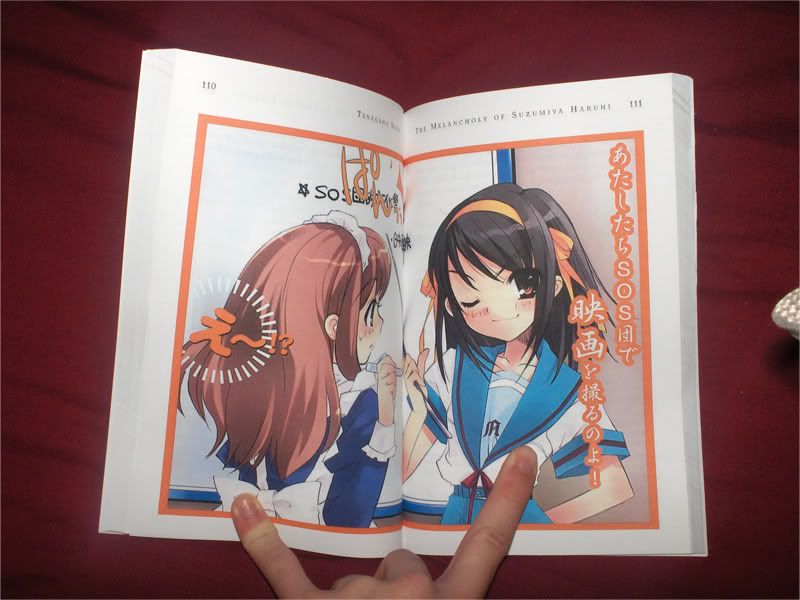Page 1 of 6
Vol 1-3 typeset || Vol 1-2 printed || Updated Dec 9
Posted: Sat Oct 21, 2006 9:54 pm
by rilian
Updated Dec 9
Hey there everyone, I just started a neat little project, perfect binding volume 1 into a 5.5 x 8.5 paperback and I and I thought that you might find it interesting. The guide that I used is
here. I have printed off volume 1 using a modified version of molitar's wonderful pdf with the pages rearranged so that they will print properly on letter sized paper folded in half (page order is -- [4][1] -- [2][3] -- for the first and second sides, respectively).
I wanted to know if anyone else had tried binding any of the books, and if so, how it turned out. If anyone would like the rearranged pdf, or a version with the pages in a different order, let me know and I will be glad to upload it somewhere.
here are my photos, I hope this might inspire more people to try this, it is really fun
spoilered for size
pics of how the book was printed
Book 1 reasonable resolution
Book 1 Huge resolution
Book 2
go
here for a more organized view of the whole project
Vol 1
Vol 2
Vol 3
Vol 1 imposed
Vol 2 imposed
Vol 3 imposed
cool vector art cover (vol 1)
another cool vector art cover (vol 1)
original japanese cover (vol 2)
cool vector cover with title on spine (vol 2)
cool vector art cover (any vol)
You will notice that the japanese cover has three pages, while the vector only has one. This is for people whose printers cannot do custom sized borderless prints some (all?) Canons are like this, I know that some (all?/new?) HPs can do custom bordeless, Epson I have no idea. What this means is that if you cannot do custom borderles then you will have to do 8.5 x 11 borderless for the first page and then turn the page around and do another 8.5 x 11 borderless for the the second page, this will give one full size page. This is not possible with the other image, there is nowhere to split the image, and it won't print right if it gets cut through the actual image.
preview of the typesetting
Posted: Sun Oct 22, 2006 1:40 pm
by jinalbert
That's a pretty neat guide. The only problem is that it's still quite costly to print out (ink and paper).

Posted: Sun Oct 22, 2006 11:13 pm
by zephi
Do you think you can share some photos of it? I'd love to see how it turned out.
I was thinking of printing each page on an indivdual sheet(not double sided)... which I'll end up printing over 200 pages each volume =/ Expensive..
I like this idea from the link you gave, only problem is the printer I'm using only prints A4 pages and larger.
Posted: Mon Oct 23, 2006 12:57 am
by rilian
I actually just finished attaching the cover a few minutes ago, and I will post pics in the morning, after I have access to a camera.
I could very easily make an A4 version of the pdf, in a matter of only a minute or two, ready to be folded, like mine was. I would strongly recommend going this route, since printing double sided is simply a matter of printing everything on one side, sticking the stack back in the printer, and printing the other side, and you will save on paper, it will be only 60 full sheets, and you will save a bit on ink as well, since it will all be scaled to 1/2 size.
@jinalbert -- It isn't nearly as expensive as you would think, the paper is simply 24 lb copy paper, which is quite cheap, as long as you don't buy in single package quantities (Costco is a great place to look), and ink, the real money pit, is actually not that bad either -- as long as you refill the ink cartridge instead of simply replacing it. I don't think that my copy cost more than a few dollars, including the sheet of bristol board that I bought to use as a cover. By the way, don't use bristol board as a cover if you do this, use legal size card stock, bristol makes a bad cover material.
Posted: Mon Oct 23, 2006 1:14 am
by zephi
I still dont really understand the folding part, maybe you can include that in the photos?
Posted: Mon Oct 23, 2006 4:14 pm
by rilian
alright, here are pictures for those who are interested
the photos are spoilered for size, not actual spoilers
reasonable resolution
Huge resolution
pics of how the book was printed
Posted: Mon Oct 23, 2006 8:22 pm
by Guest lol
The first thing that comes to mind upon seeing those images are: Dang, thats a big pic! Anyways, onto the topic of the books. Great job man really amazing job. I'd probably like to make a physical book too, but unfortunately I'm a lazy person.
Posted: Tue Oct 24, 2006 12:39 am
by zephi
That turned out great, I want to make one as well rather than read it on from the screen, which is a strain to the eyes after long periods. I'll definitely start one soon, as I still haven't started reading any of the volumes yet.
Posted: Thu Oct 26, 2006 12:06 am
by rilian
I have spent the last few days typesetting made-for-print version of volume 2. This isn't really made for screen reading, the page is specially formatted to look nice on a 5.5 x 8.5 size page, I did not try to format for computer reading, since I don't like reading books on screen, besides which molitar's version is great for on screen reading, and I don't plan on fixing what isn't broken.
The file is attached to the first post. Please note that the pics have been significantly compressed, since the originals were 300 dpi, and the file was 175 megabytes, which is a bit over the size limit for attachments

I would really appreciate comments and criticisms, I want this to be as good as possible before I print it out
Posted: Sun Oct 29, 2006 3:34 am
by rilian
I spent a bit more time on these, and I found a very pretty Japanese handwriting font, so the first page is more uniform looking, although I have no idea wether the font is actually legible, since I don't read Japanese, but the important part is that it looks good.
These are all full 300 dpi, but this time they are jpeg instead of raw uncompressed whatever, so they are both under 10 megs each, and the rar is 14
volume 2 typeset
volume 3 typeset
both volumes rar'd
Once again, I would really appreciate any sorts of comments, there is way more chance that you will catch a mistake in my work than me catching it. Praise is also always welcome, my fragile ego loves validation.
P.S.-why is feed\back word filtered to "poke", is there some sort of history that I don't know about?
Posted: Sun Oct 29, 2006 6:48 am
by zephi
I just had a quick scan.
volume 3 , page 129, 131.
Unknown characters in the text (rectangle boxes with crosses in the middle).
I think the first page looks nice.. The の "no" is a bit faded out though.
I'm suggesting that the Table Of Contents should have a similar font as to the rest of the novel. (but it still needs to stand out if changed).
Apart from that I like the rest of the layout of the novels.
BTW, can you recommend the pdf editor you're using?
Posted: Sun Oct 29, 2006 12:22 pm
by rilian
thanks for the info about the pages, those should be 3 en dashes, or possibly em dashes, but they aren't in the web version, so it didn't copy right.
the faded "no" is part of the way the font was designed, but if you can find another font that would fit the style of the cover page, I would be happy to use it.
the TOC... ya I kinda knew that the font was inappropriate, and I need to use the same font as the chapter headers and the tops of the pages, (consistency is a very good thing) but I really like that font, so I wanted to try it out. It's alright though, I have enough examples of it in the title page, as well as the notebook parts that I don't really need more in the TOC.
The editor is not for pdfs really, it just has a very good export to pdf option. It is called QuarkXPress, and it a VERY powerful typesetting program, but as a tradeoff for all that power, you don't get much in the way of simplicity. You need several hours at least to be able to get to a point where things start to get fast(ish). The volume 2 PDF probably has over 10 hours invested in it, but the volume 3 has maybe 1.5, possibly less, and the longest part is the resizing and sharpening in photoshop. Those images are indeed supposed to be that sharp, since the will lose sharpness when printed to an inkjet.
Posted: Tue Oct 31, 2006 1:40 am
by rilian
I would like to thank whoever stickied this, I really appreciate the recognition, and that is what convinced me to get some editing done
well, I spent a good portion of the day editing vol 2/3 and creating a vol 1 pdf.
Here's an update of what I can remember
- 1. Got rid of all the duplicate text from the image subtexts that got left when I imported the text
2. Changed the table of contents to fit with the style of the rest of the book
3. Made sure that all the chapter images were on the right-hand facing page
4. Slightly adjusted the kerning and and spacing of the header text
Here are the files themselves, for your viewing pleasure
Volume 1-3 (21.7 megs)
Volume 1 (7.7 megs)
Volume 2 (7.2 megs)
Volume 3 (8.8 megs)
this is the version with all the pages rearranged so that they will print properly on a letter size page (two pages per side)
imposed (19.8 megs)
as always, feel free to tell me where I have screwed up horribly (or tell me that everything is just shiny, that works too)
as a side note, I will be printing these out when I get my new printer (and 24" monitor) from Dell, in case you were wondering why I was making all these and then not printing them out (I bought a laser printer, and the ink doesn't run when it gets moisture on it, unlike an inkjet)
One last thing - in case someone asks, no I will most likely not be including translation notes, since I cannot use hotlinks in a print book, and doing it right would require either footnotes or an organized reference at the back of the book, and this is more work than even I want to put in. Plus even the translation notes have hotlinks, and I figure that people should be able to understand nearly everything in context, however, if something REALLY needs the notes to be understood, let me know and I will include it if I can figure out a way.
Posted: Tue Oct 31, 2006 6:22 pm
by onizuka-gto
rilian wrote:I would like to thank whoever stickied this, I really appreciate the recognition, and that is what convinced me to get some editing done
That would be me.
You did some great jobs there,
on behalf of our great o'fearful yet aloof leader and all B-T staff, thanks for all your contribution.
Hope to see more from you, and everyone else.
 *goes off to read download those pdf to read at work during lunch time*
*goes off to read download those pdf to read at work during lunch time*

Posted: Wed Nov 01, 2006 4:55 pm
by Haiyami
what' sthis story about?