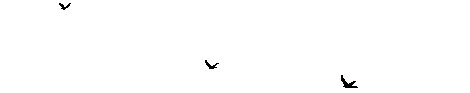hey guys as some of you guys know i am an artist.
i want to learn how to use photoshop but 1st i got to get it.
can u guys find me links where to download photoshop for free?
especially version that are good and are highly recommended?
if not photoshop what other programs that are similar?
photoshop
Moderators: thelastguardian, Fringe Security Bureau, Senior Editors, Senior Translators, Alt. Language Translator/Editor, Executive Council, Project Translators, Project Editors
- Umiman
- Line Mage
- Posts: 2044
- Joined: Fri Dec 08, 2006 8:14 pm
- Favourite Light Novel: Ahouka!
- Location: Edmonton, Malaysia
Well, really. It depends on what equipment you're using, what you want to do, and how much you're willing to spend.
Honestly, unless you've got a tablet or pressure-sensitive-touch-screen, it's not going to make a HUGE difference between what you're doing now.
It takes ages to get used to using a mouse to slowly work your way around your computer screen to do work of utmost minutiae.
But, just try Painter or any version of Photoshop (I recommend 7 or 8 ) and see how it goes. Remember, the learning curve for these programs is quite harsh, so be prepared.
As for getting it free... just google a torrent for it? Surely you know how to do that.
Honestly, unless you've got a tablet or pressure-sensitive-touch-screen, it's not going to make a HUGE difference between what you're doing now.
It takes ages to get used to using a mouse to slowly work your way around your computer screen to do work of utmost minutiae.
But, just try Painter or any version of Photoshop (I recommend 7 or 8 ) and see how it goes. Remember, the learning curve for these programs is quite harsh, so be prepared.
As for getting it free... just google a torrent for it? Surely you know how to do that.
...Tg...g.g........... And Kol Ravensabbey cried,
..g...B...g........@.. "In Armok's name!!!!"
T...T..B..g........... And there was bloodshed.
..g...B...g........@.. "In Armok's name!!!!"
T...T..B..g........... And there was bloodshed.
- ainsoph9
- Osaka-ben Gaijin-Sama
- Posts: 13824
- Joined: Fri Jan 12, 2007 11:30 am
- Favourite Light Novel: Ahouka!
- Location: leave a message at the beep
Although I have not used them myself, I have heard that Corel products are pretty good as well. Also, I would think that if you were going to buy a touch pad for drawing, you would probably have to buy a fairly expensive one or one that was programmed really well. The only reason I say this is that a lot of the ones I have used in stores and all tend to not write my signature where I write it. For example, if I write an "e" in one place, it will show up half of an inch to the left. Of course, if you are any good at programming and the like, you can make one for yourself.
-
IrishHaremOtaku

- Astral Realm
-
Matt_TY

- Astral Realm
- Beware the talking cat
- Dot Mage
- Posts: 1887
- Joined: Mon Jan 22, 2007 7:02 am
- Favourite Light Novel: Ahouka!
- Location: Don't give personal information online.
- Contact: