Creating a Website
Moderators: thelastguardian, Fringe Security Bureau, Senior Editors, Senior Translators, Alt. Language Translator/Editor, Executive Council, Project Translators, Project Editors
- b0mb3r
- Taiga's Sword
- Posts: 6051
- Joined: Wed Feb 07, 2007 7:54 pm
- Favourite Light Novel:
Creating a Website
Well since I have very little skill in making websites and I know there are some programmers here in the forum I would like some help. Which program would you recommend to use that has an easy learning curve? Which program is the most sophisticated in terms of making a website looking professional. Where do you buy domain names and which web host do you recommend to buy?
.
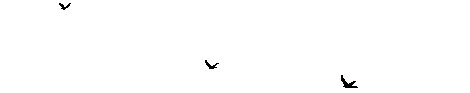
baka baka baka
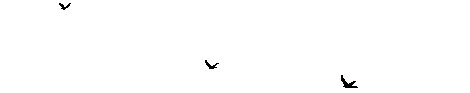
baka baka baka
- ainsoph9
- Osaka-ben Gaijin-Sama
- Posts: 13824
- Joined: Fri Jan 12, 2007 11:30 am
- Favourite Light Novel: Ahouka!
- Location: leave a message at the beep
Re: Creating a Website
I am no expert here, but DreamWeaver seems to be fairly standard as a web design program. However, it is insanely expensive. A quick search via Google should reveal some cheaper alternatives that work just as well.

- EusthEnoptEron
- Project Translator
- Posts: 836
- Joined: Mon Jul 13, 2009 10:39 am
- Favourite Light Novel: Ahouka!
- Location: Switzerland
Re: Creating a Website
If you just want to have a nice-looking website, you're probably best advised to just get a CMS or Wordpress with some neat design—you'll find enough of them. If you want something more personal, you can still adjust and mix them to your liking.
If you want to "click together" your website yourself, well, DreamWeaver. It's by Adobe after all. If you're good at your graphics editing program, I guess you can create nice designs rather easily. I've never used it myself, but it seems to serve as a good editor as well, so it's probably a good albeit expensive and slightly overloaded choice.
If you're good at your graphics editing program, I guess you can create nice designs rather easily. I've never used it myself, but it seems to serve as a good editor as well, so it's probably a good albeit expensive and slightly overloaded choice.
If you want to get yourself some HTML-hax0rz skills, just press CTRL+R, enter "notepad" and press enter. No, seriously though, if you want to actually write the code yourself, just google for an editor (PSPad, Notepad++, Eclipse, Vim, etc...) and an online tutorial. There are lots of them.
As for domain names and hosters: I suggest to google it up, since there are a lot of lists and discussions on this on the web. By the way, many hostings also come with one or two free domain names.
[edit]
Whoops, thanks hobo for fixing that,.
If you want to "click together" your website yourself, well, DreamWeaver. It's by Adobe after all.
If you want to get yourself some HTML-hax0rz skills, just press CTRL+R, enter "notepad" and press enter. No, seriously though, if you want to actually write the code yourself, just google for an editor (PSPad, Notepad++, Eclipse, Vim, etc...) and an online tutorial. There are lots of them.
As for domain names and hosters: I suggest to google it up, since there are a lot of lists and discussions on this on the web. By the way, many hostings also come with one or two free domain names.
[edit]
Whoops, thanks hobo for fixing that,.
- hobogunner
- Administrator
- Posts: 8820
- Joined: Wed Aug 17, 2011 2:24 pm
- Favourite Light Novel:
- Location: Elsewhere.
Re: Creating a Website
Fixing that and bolding the only true way to do it.EusthEnoptEron wrote:If you just want to have a nice-looking website, you're probably best advised to just get a CMS or Wordpress with some neat design—you'll find enough of them. If you want something more personal, you can still adjust and mix them to your liking.
If you want to "click together" your website yourself, well, DreamWeaver. It's by Adobe after all.If you're good at your graphics editing program, I guess you can create nice designs rather easily. I've never used it myself, but it seems to serve as a good editor as well, so it's probably a good albeit expensive and slightly overloaded choice.
If you want to get yourself some HTML-hax0rz skills, just press WinKey + R, enter "notepad" and press enter. No, seriously though, if you want to actually write the code yourself, just google for an editor (PSPad, Notepad++, Eclipse, Vim, etc...) and an online tutorial. There are lots of them.
As for domain names and hosters: I suggest to google it up, since there are a lot of lists and discussions on this on the web. By the way, many hostings also come with one or two free domain names.
The best part about this method is that every webpage has it's own tutorial prewritten for you, just view the page source.
In all seriousness, it mostly depends on how much work you will/want do with it. Wordpress has some excellent templates, and the interface for editing can be confusing, but after a little bit it makes sense. Dreamweaver I used quite some time ago, and it seemed nice enough, the worst part is getting a domain to host your stuff.
Maybe this is just too fast, too real -Stay Close, Parabelle
Snails see the benefits, the beauty in every inch -Snails, The Format
You thought you could find happiness just over that green hill; you thought you would be satisfied, but you never will learn to be still
-Learn To Be Still, The Eagles
Snails see the benefits, the beauty in every inch -Snails, The Format
You thought you could find happiness just over that green hill; you thought you would be satisfied, but you never will learn to be still
-Learn To Be Still, The Eagles
- pudding321
- Haruhi Bunny Commando
- Posts: 1351
- Joined: Wed Jun 13, 2012 6:24 pm
- Favourite Light Novel: Ahouka!
- Location: Hong Kong
Re: Creating a Website
javascript is the way to go for most applications...
It really depends on what you want to make, you can combine different elements...
Oh and svg is good for pictures and gradients.
It really depends on what you want to make, you can combine different elements...
Oh and svg is good for pictures and gradients.
LoveLive! and Book Girl Extras: http://schoolidoldiary.wordpress.com/